Detect Controller Collide
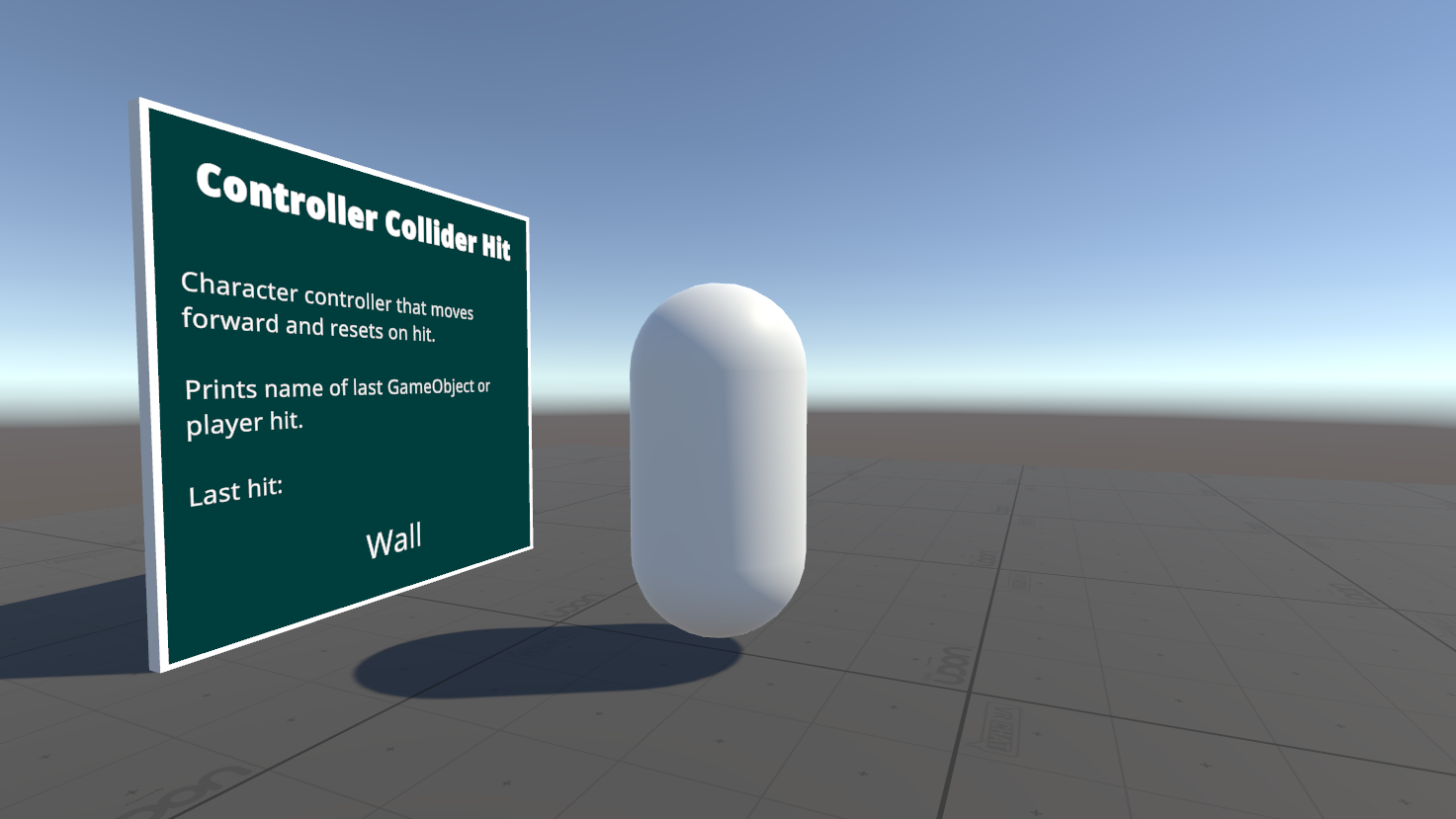
The Unity event OnControllerColliderHit is useful for knowing when a CharacterController has collided with another object. VRChat adds the event OnControllerColliderHitPlayer to detect when a CharacterController collides with another Player. This event includes a ControllerColliderPlayerHit struct with a reference to the VRCPlayerApi object for the player that was collided with.
Visit the Detect Controller Collide Example World to try it for yourself!
Using the Example
Start the scene in the Unity Editor or visit the world in VRChat. Look at the canvas in the world, and observe that the empty space below the "Last hit:" label changes to "Wall" when the capsule "character" collides with it.
Stand in-between the spawn point for the capsule and the wall so that it runs into you on the way to the wall, and you should see the label change to your display name when it collides with you! It will reset to its spawn point and continue running into you until you move aside. At that point, it will collide with the wall again and change the label back to "Wall".
Importing the Example
Follow the steps below to add this example to your Unity project:
- Open the Example Central Window from the window from the Unity Editor Menu under "VRChat SDK > 🏠 Example Central"
- Find this prefab in the list or search for it by title (same as the title of this page).
- Press the "Import" button to import the Unitypackage into your project.
Technical Breakdown
The scene has a DetectControllerCollide GameObject which contains the main prefabs and logic for the example.
The first child object, CharacterController, has a CharacterController component on it as well as an UdonBehaviour with a Graph Program with the logic for detecting collisions.
OnCharacterControllerHitExampleGraph
Variables
This graph has the following public variables:
| Name | Description |
|---|---|
CharacterController | Reference to the CharacterController, included to run the Move() method during Update(). |
float moveSpeed | The speed at which the characterController will move, multiplied internally by Time.deltaTime. |
TextMeshProUGUI hitNameText | A reference to the target textField to update when a collision is detected. |
Transform characterControllerStartPos | The position from which the characterController will start its journey each time. |
Events
The graph has four events:
Update()runs continuously, callingMove()on the characterController to move it forward.OnControllerColliderHit()runs whenever the characterController collides with a non-player object. The name of the object is extracted from theControllerColliderHitstruct passed through by the event, and set on thehitNameTextfield.OnControllerColliderHitPlayer()runs whenever the characterController collides with a Player. The name of the Player is extracted from theControllerColliderPlayerHitstruct passed through by the event, and set on thehitNameTextfield.__ResetCharacterController()is a custom event which is called from the two collision events to reset the characterController back to its starting position.