Open Group Page
OpenGroupPage is a prefab that allows you to open your group page or your group store. Use it to create buttons that make it easy for users to access your group.
How to Import
- Open the Example Central Window from the window from the Unity Editor Menu under "VRChat SDK > 🏠 Example Central"
- If you haven't enabled Creator Economy examples yet:
- Press the ⚙️ gear icon in the Example Central window to open the Example Central settings.
- Enable "Show Creator Economy Examples".
- Select this prefab in Example Central.
- Press the "Import" button to import the example assets into your project.
Prefabs included
- OpenGroupPagePrefab: Includes a button that opens a group page. Also includes a text description.
- OpenGroupPageSimplePrefab: Includes a button that opens a group page. Does not include a text description.
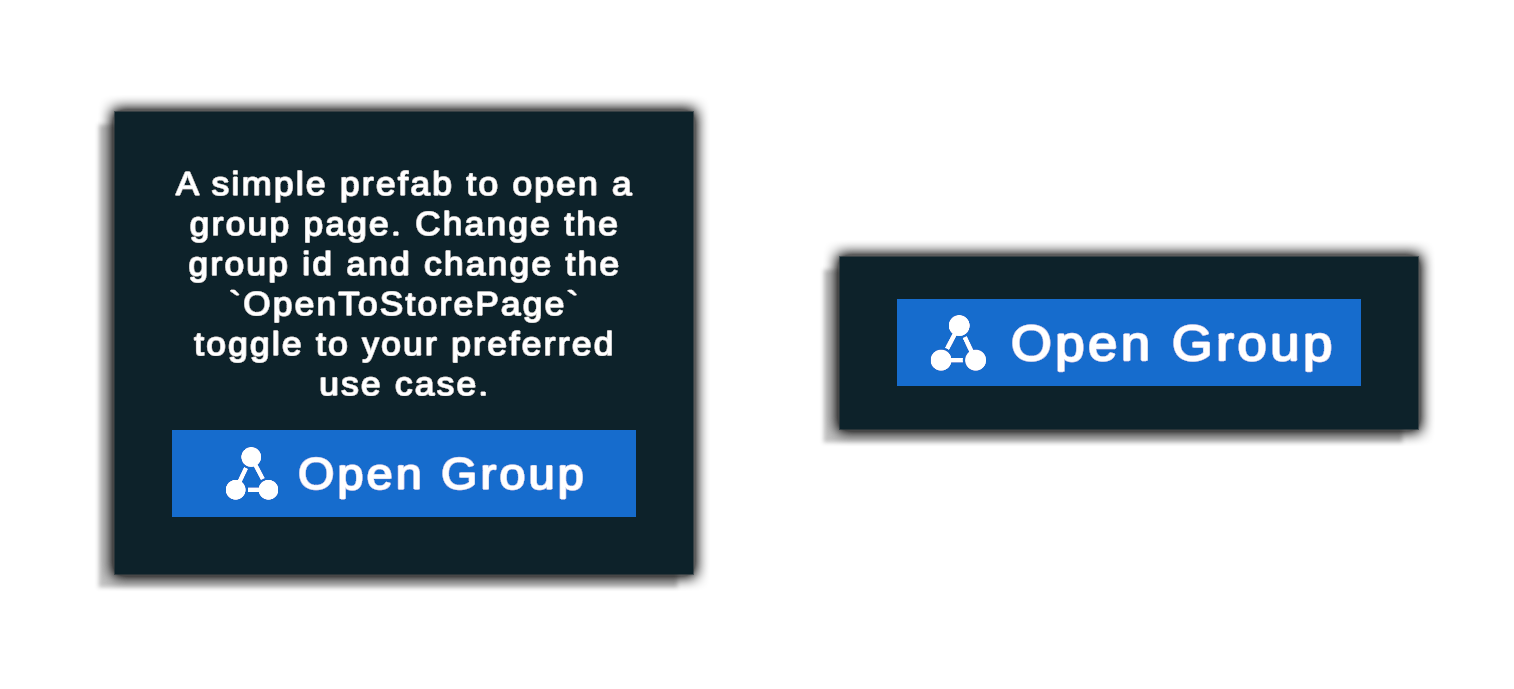
How to Use
For each prefab, you'll need to replace any ID with the ID of your own group.
- Select the chosen prefab in your Unity scene.
- Set the ID of the group that owns the product in the
Group IDfield in the inspector window.- Find your group ID by opening your group on the website and copying the ID in the address bar of your browser. For example:
grp_a4f791af-a167-4c91-b849-2e37e37f509a. Any short code (i.e.EXAMPL.9920) will not work.
- Find your group ID by opening your group on the website and copying the ID in the address bar of your browser. For example:
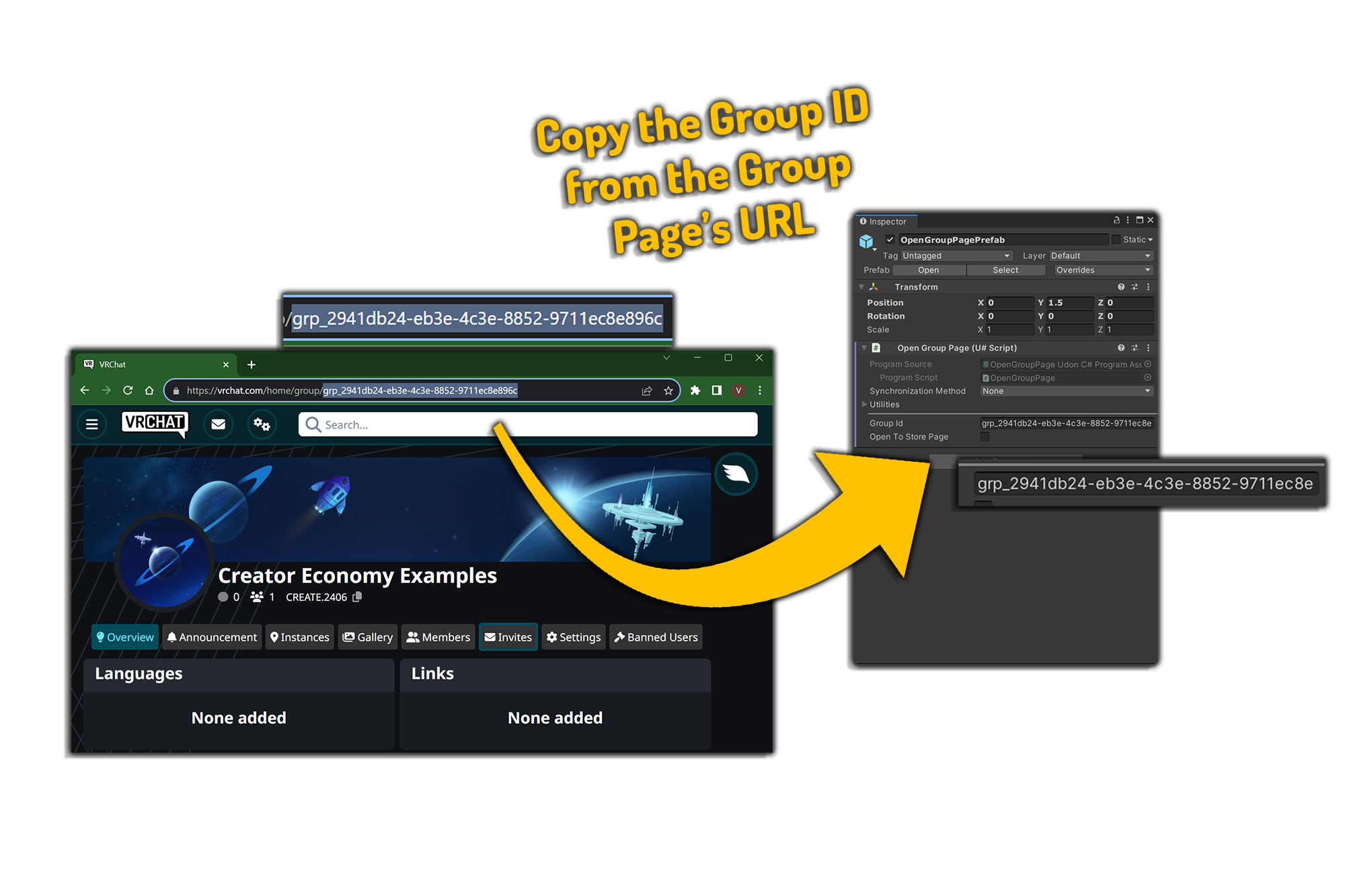
- Toggle the OpenToStorePage toggle on the prefab if you want to open to your store page directly. If unchecked, the button will open to your group page instead of directly to your store.
- For OpenListing/OpenListingSimple: Set the ID of the listing in the
Listing IDfield in the inspector window.- Find your listing ID by opening the listing section of your store and copying its ID.
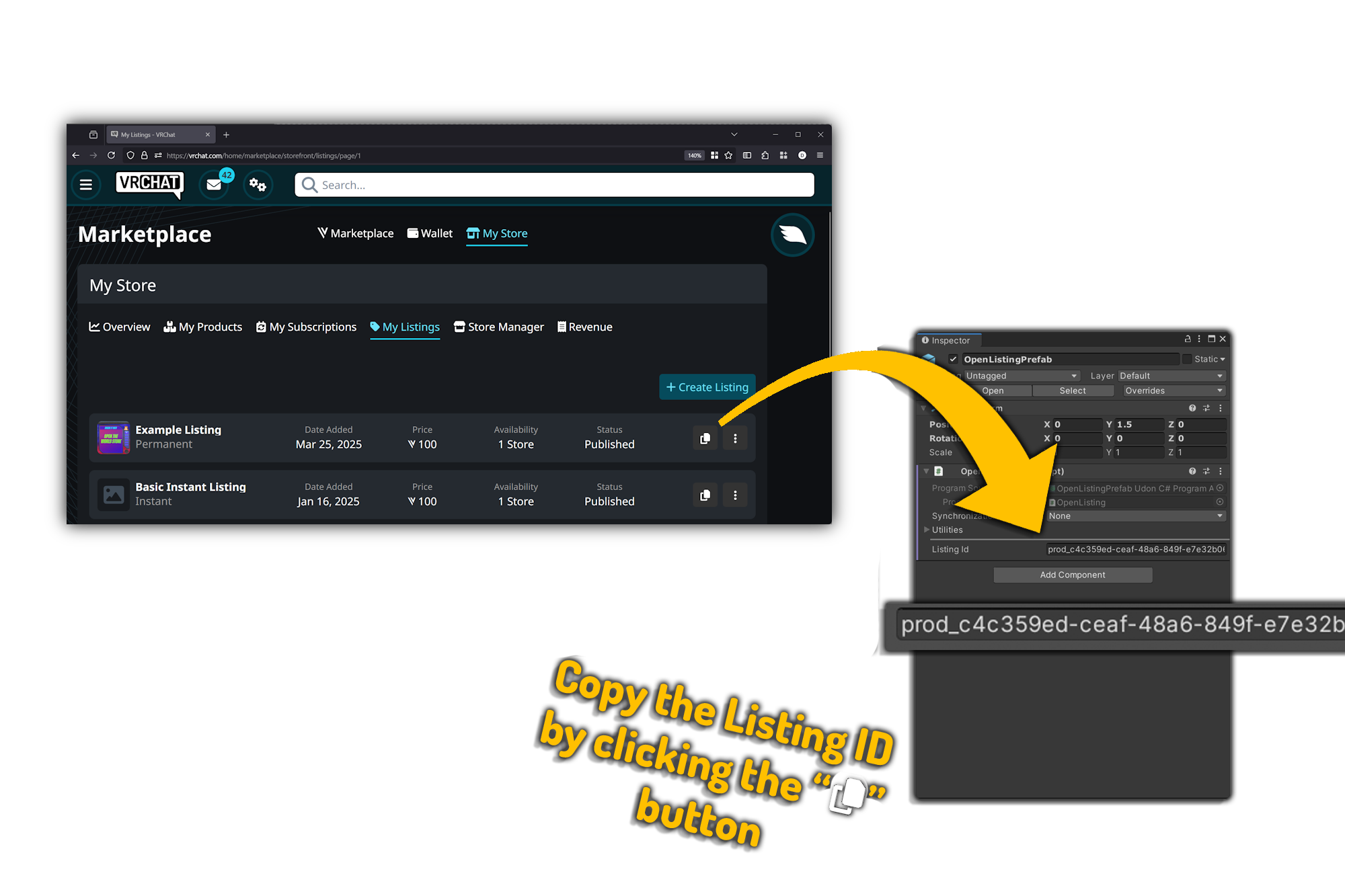
- Toggle the OpenToStorePage toggle on the prefab if you want to open to your store page directly. If unchecked, the button will open to your group page instead of directly to your store.
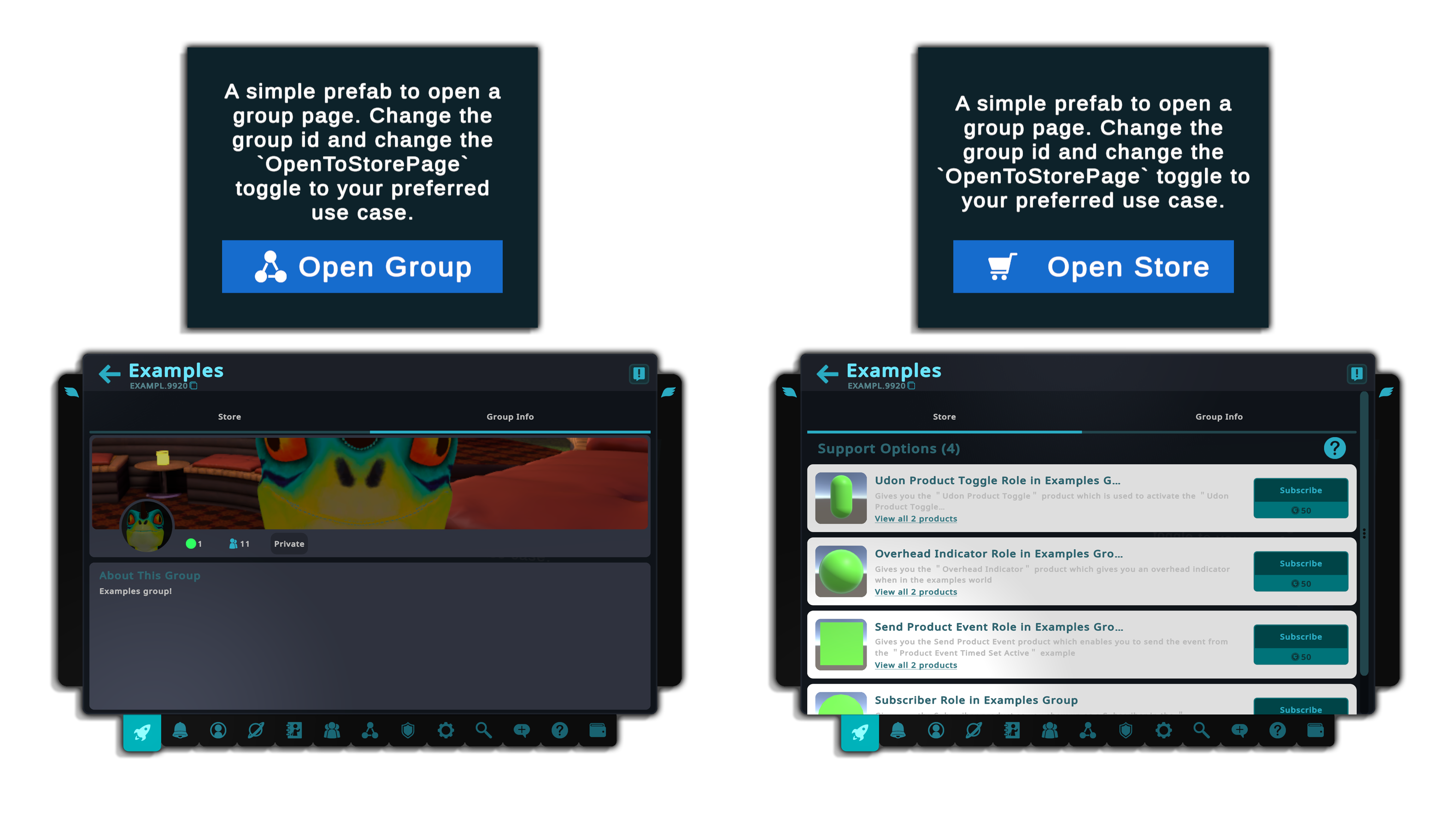
- Run Build & Test!
Inspector Parameters
OpenGroupPage
Group ID- The group ID of the group you want to open.Open To Store Page- If true, will open the store page for the group instead of the group info page.